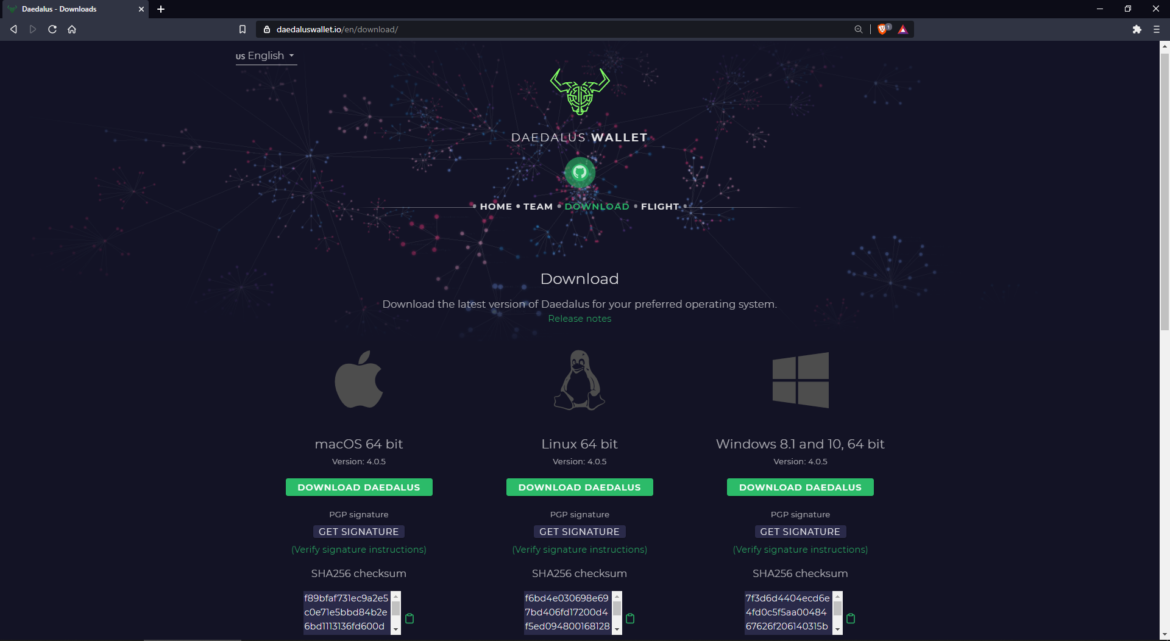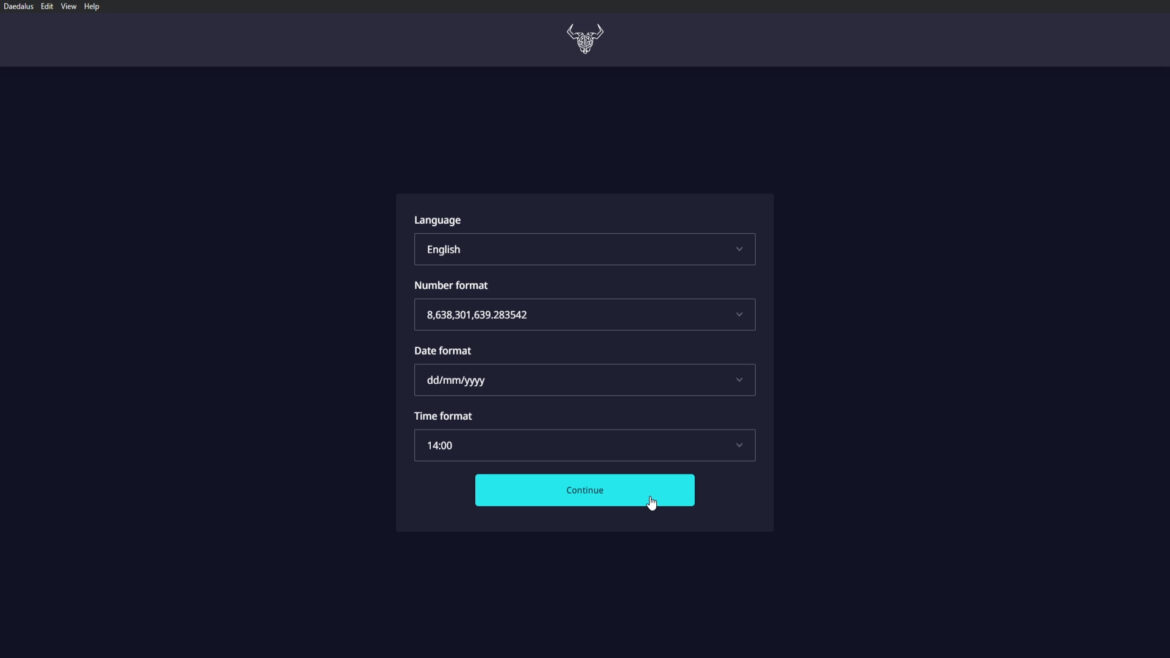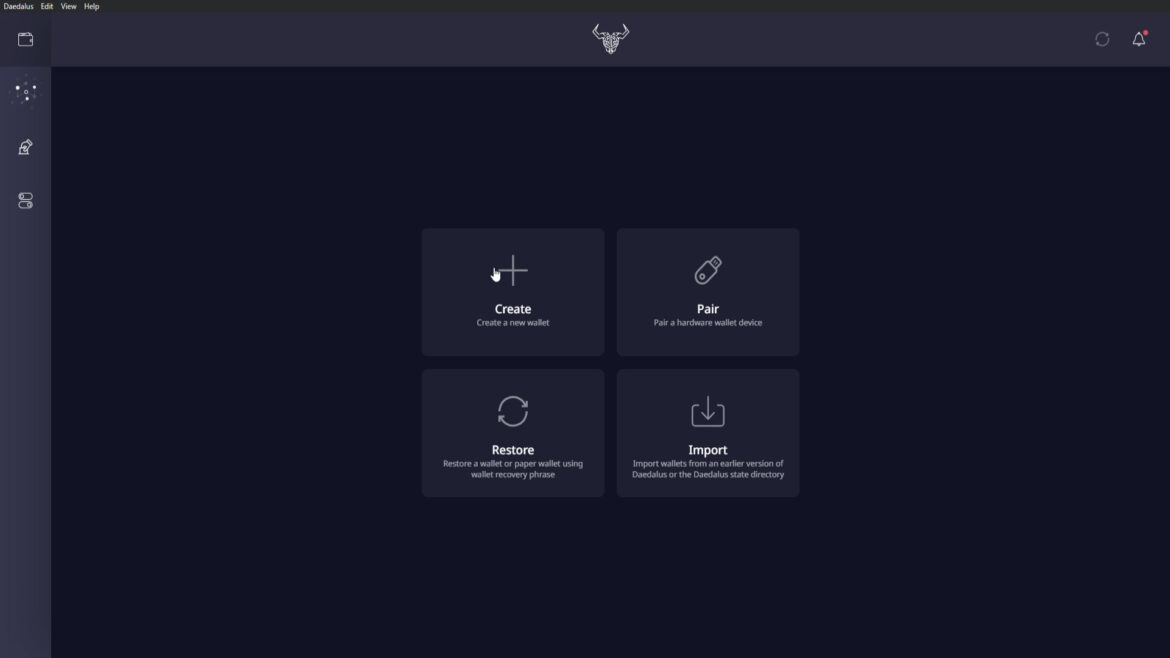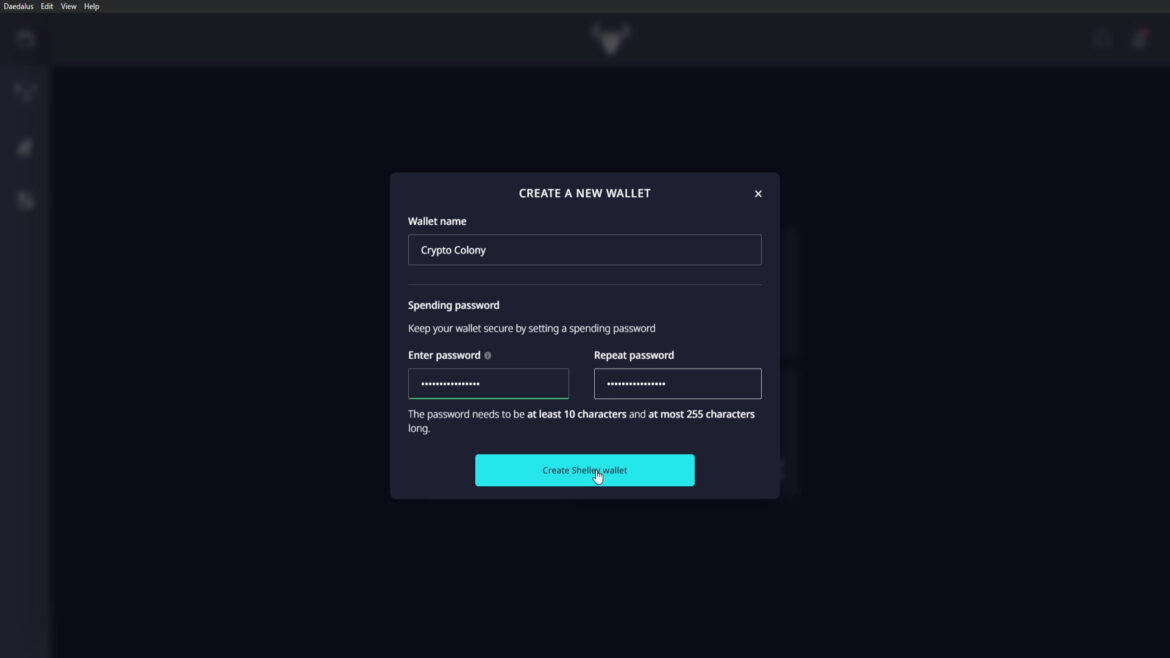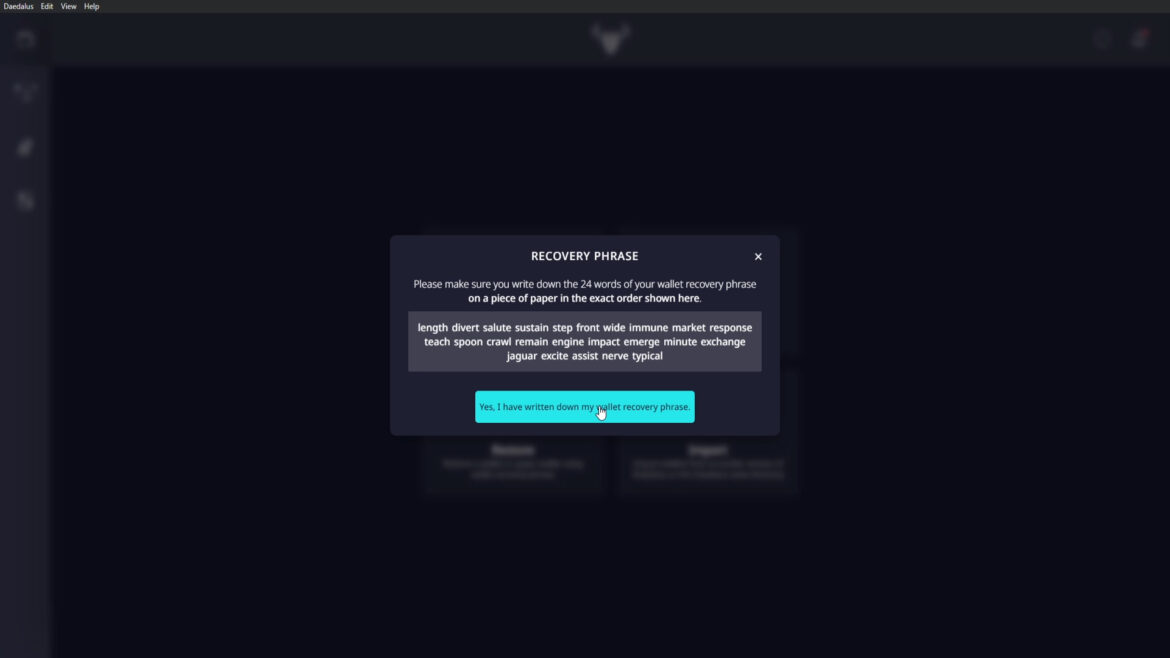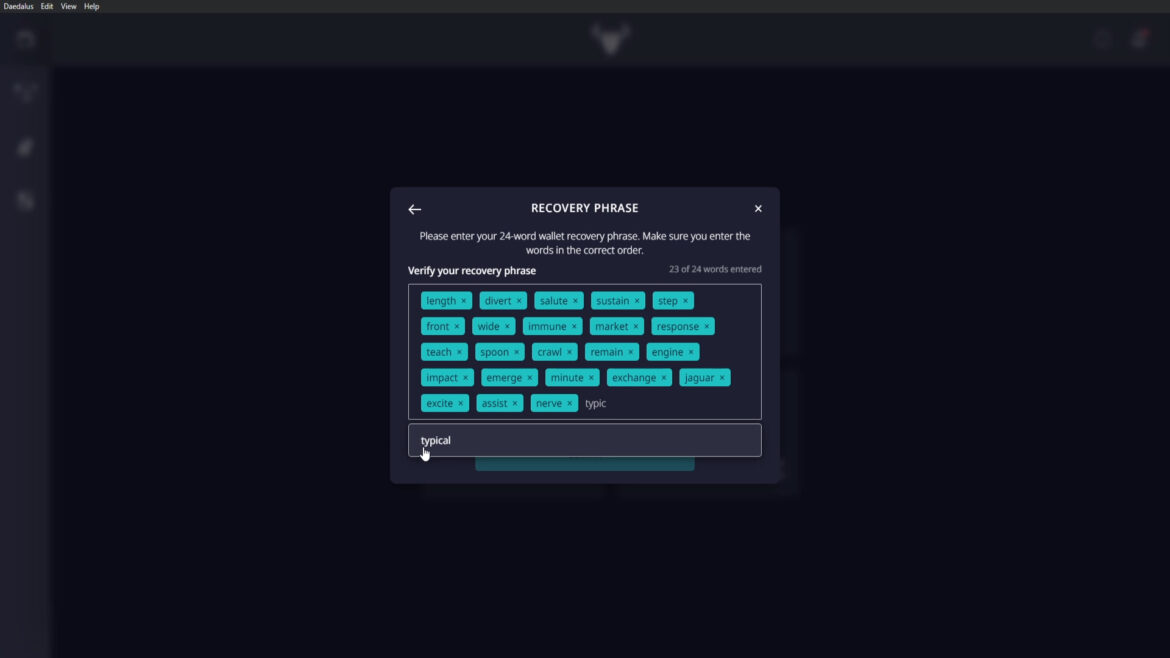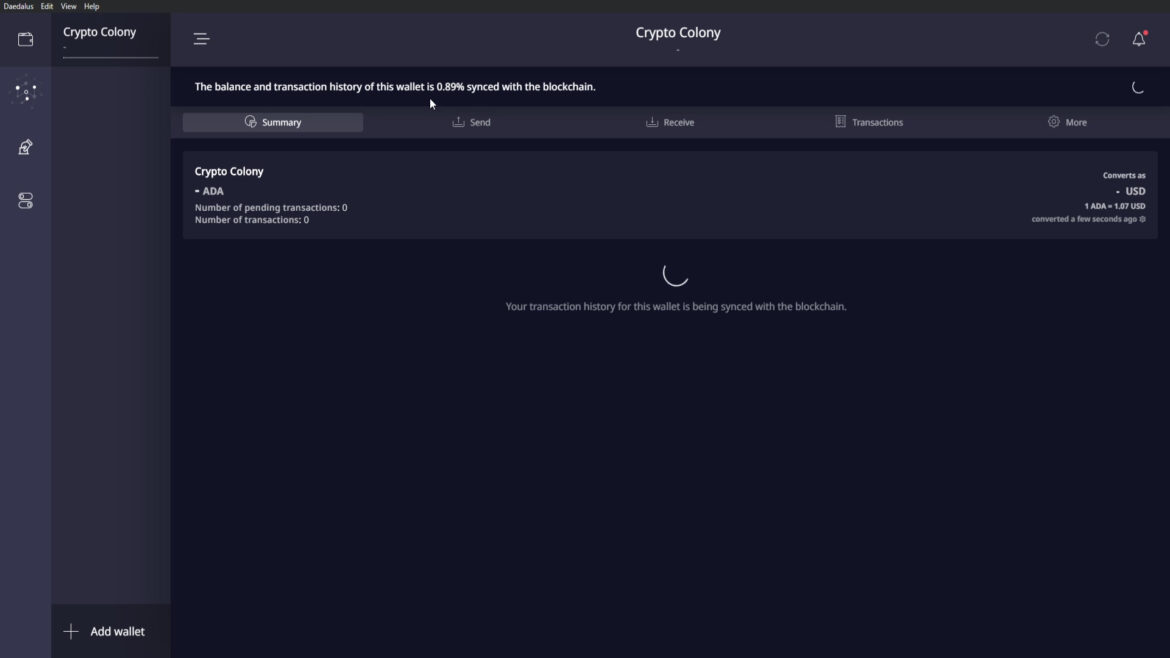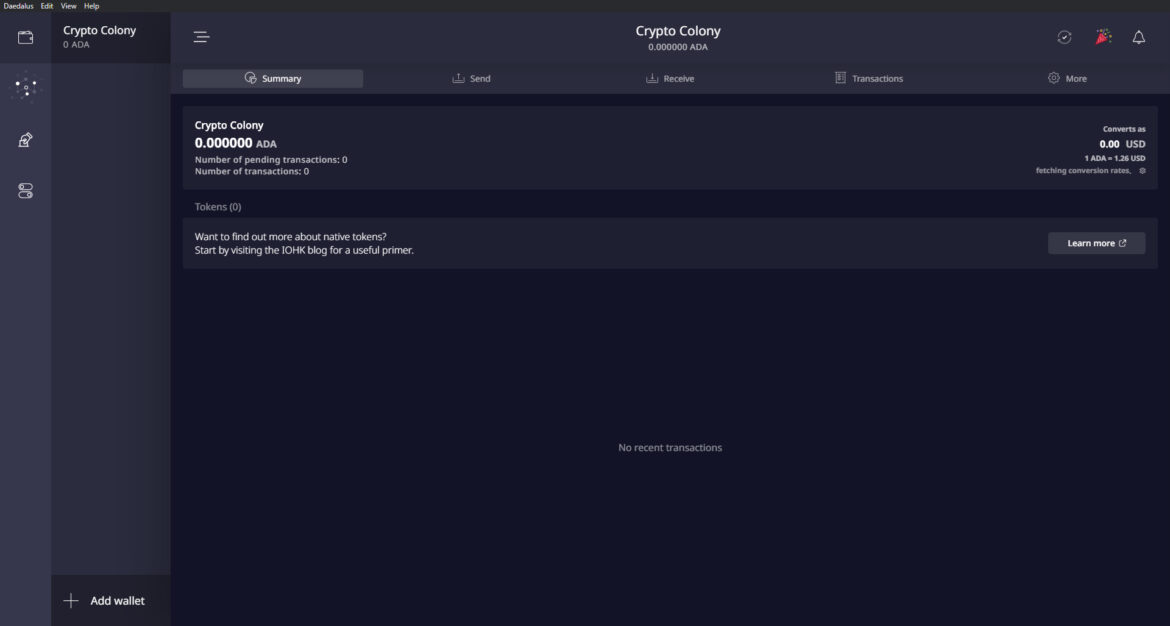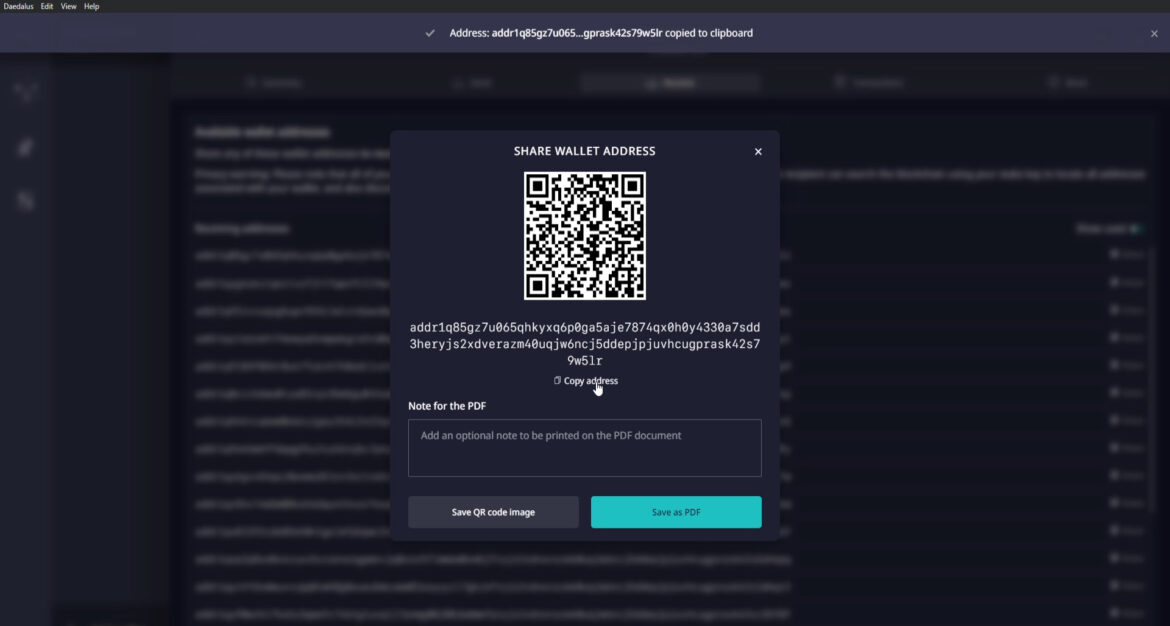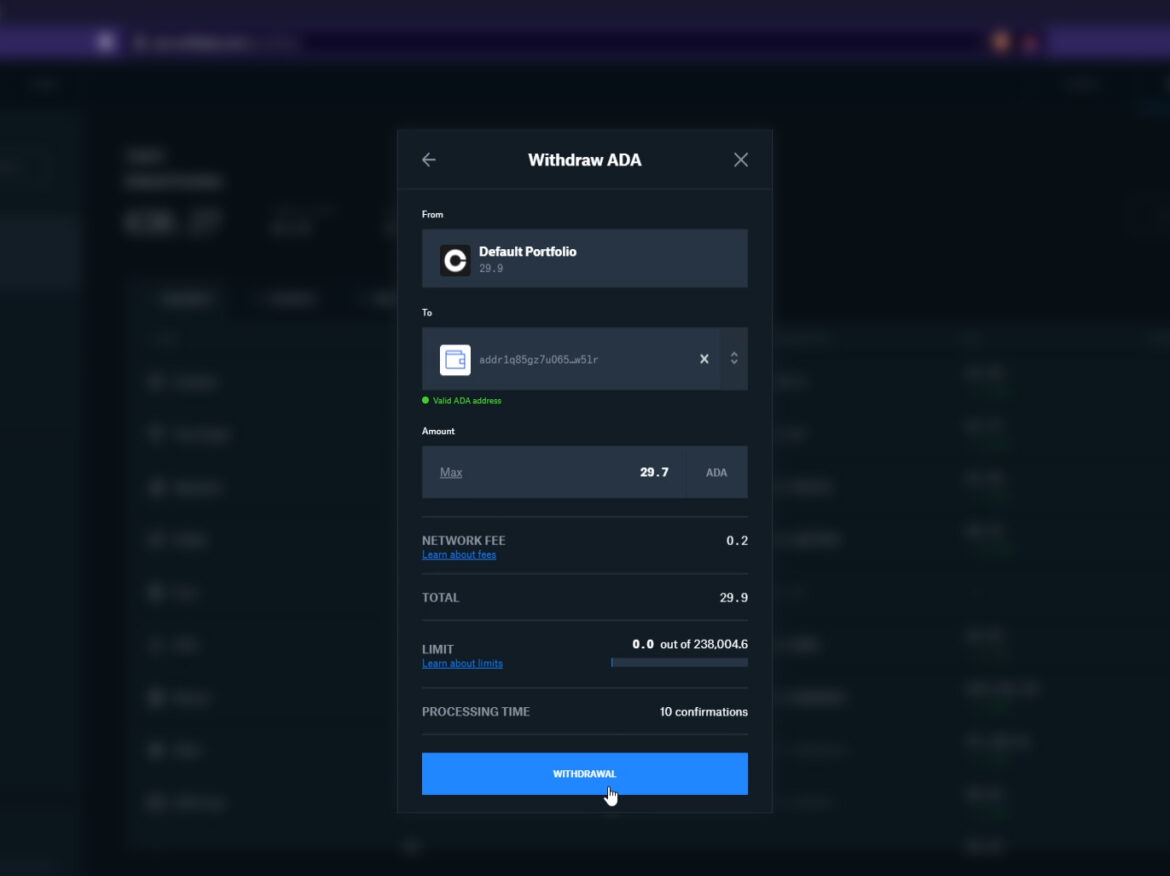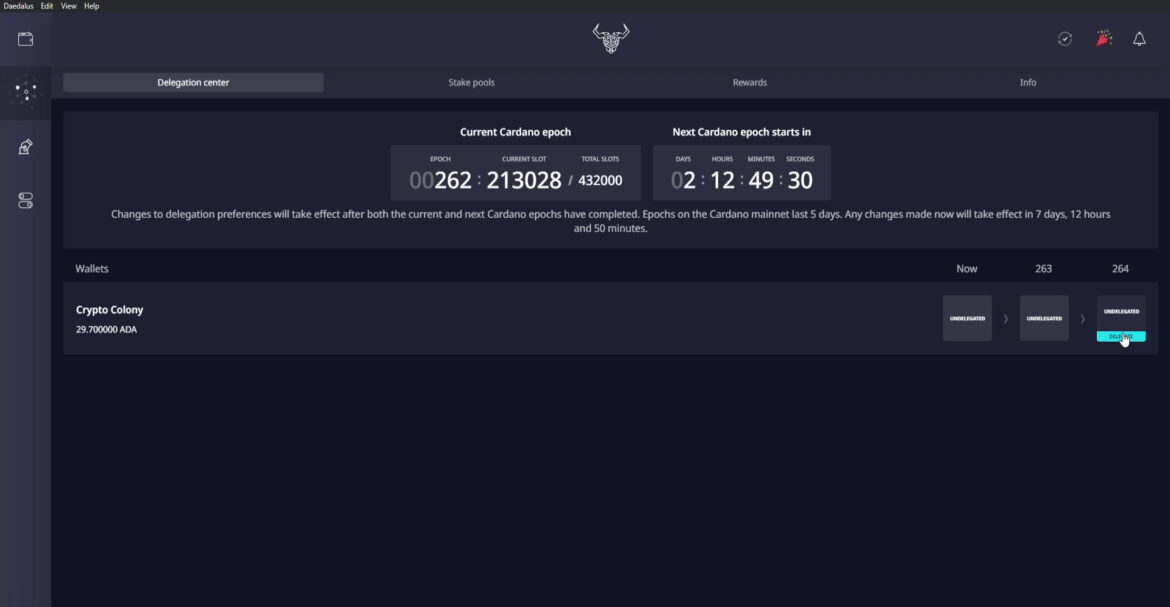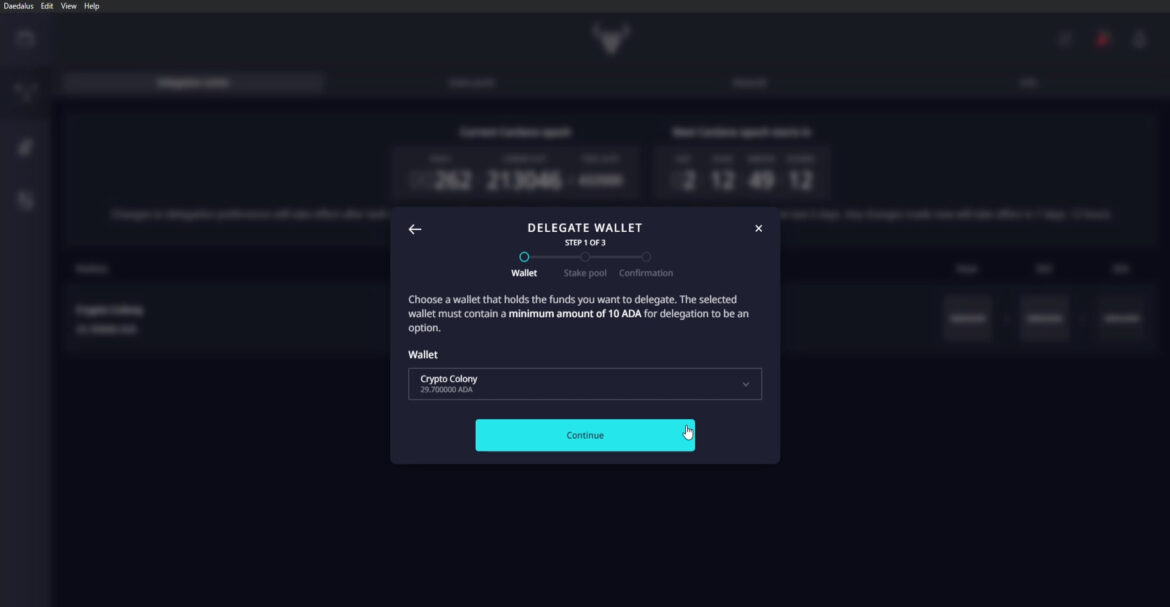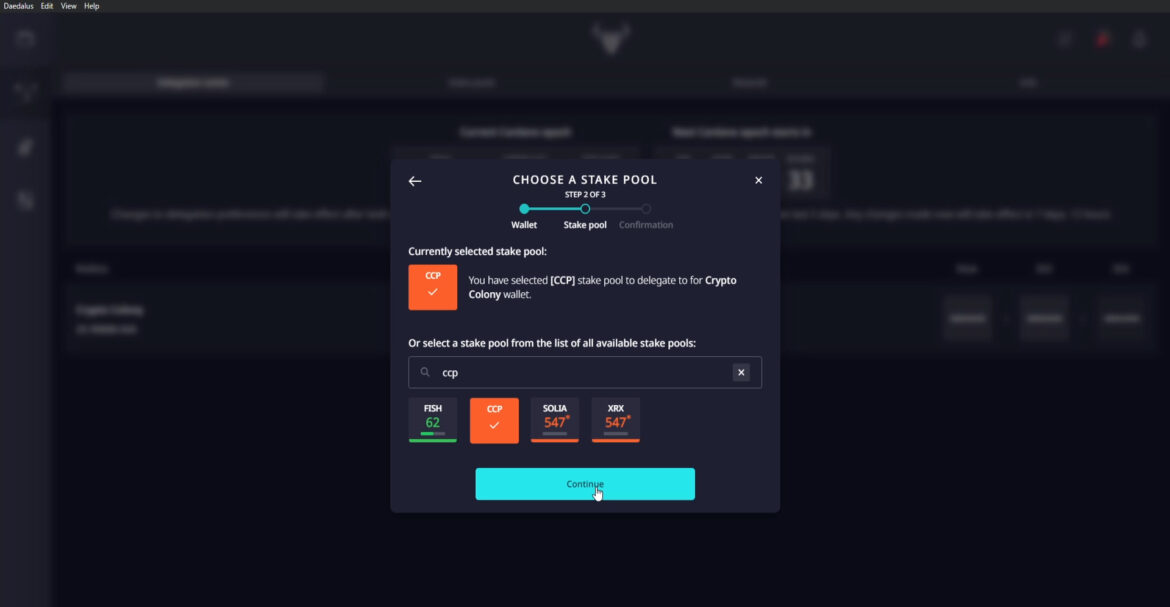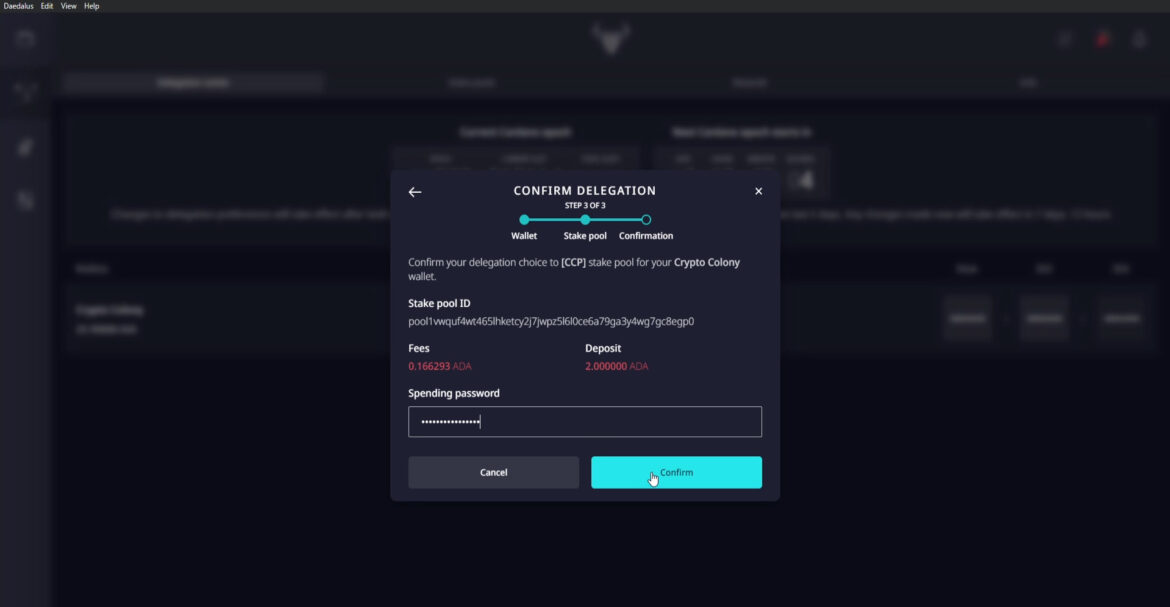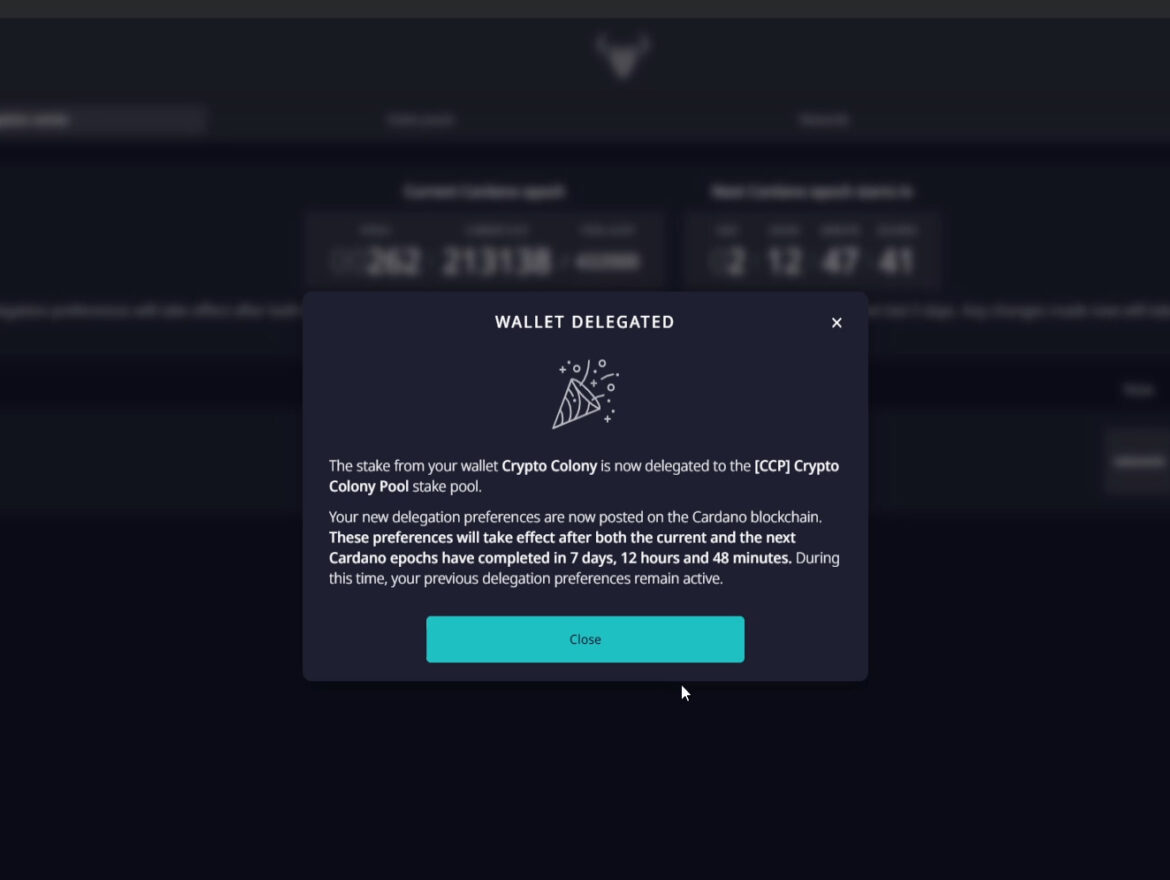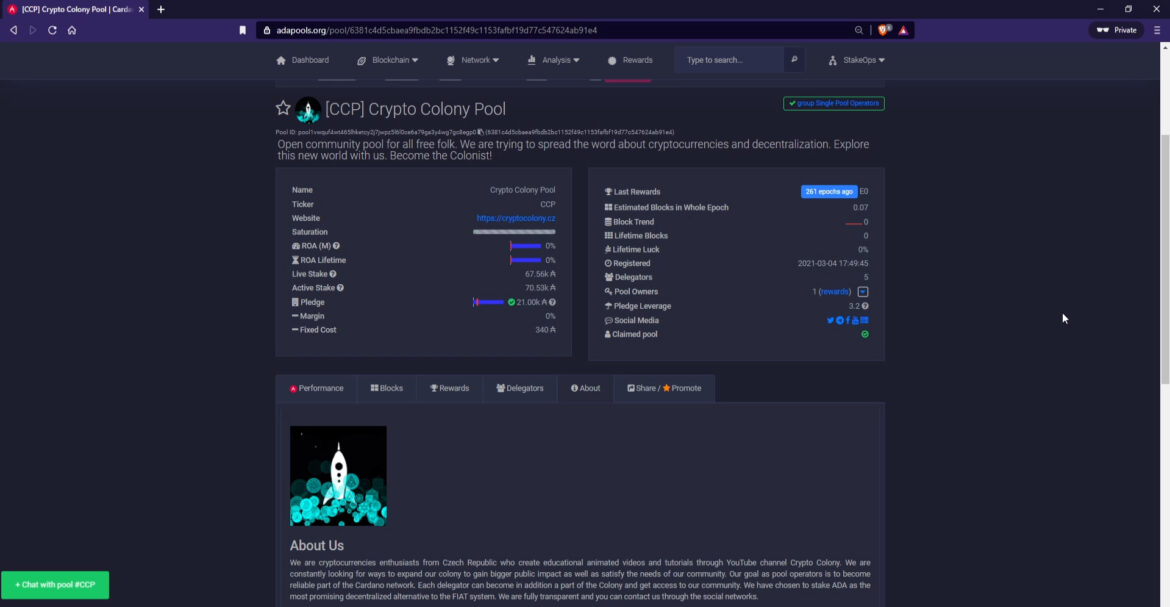Wallet Daedalus

INTRODUCTION
Hi, this is David from Crypto Colony. Today, we will try together the ADA wallet Daedalus from the InputOutput Hong Kong company, which is also behind the development of the Cardano cryptocurrency. I will show you how you can delegate your coins and receive regular rewards in the form of ADA. Let’s do it.
DOWNLOADING DAEDALUS
The first step is to download the wallet from daedaluswallet.io/en/download/. always make sure, that you download the wallet from an official source. Daedalus is a full node desktop wallet, so you can download it only to your computer. Currently, there is no mobile application. If you see such an application, be careful, it is a scam. Choose the version of the wallet that matches your operating system. After downloading, it is necessary to install the wallet.
GENERAL SETTINGS
When launching it for the first time, you will set the language, number format, time and date format. Click on “Continue”, and the terms of use will pop up. After reading them, check below that you agree and click on “Continue” again.
Now, we are on the home page of the wallet, and we have the choice to either create a new wallet or pair the wallet with a hardware one, such as Trezor. Restoring the already existing wallet using your private key and finally importing your wallet from a previous version of Daedalus. We want to set up a new wallet, so we choose “Create”.
SETTING UP A WALLET
A window appears where you can set the name of your wallet. You can write whatever you want; it serves here only as a differentiation for you. Next, you set a password; you will need it whenever you want to send ADA from your wallet or delegate your coins, so write the password down carefully and keep it. After filling it in, click on “Create Shelley Wallet”.
At this point, another window pops up, explaining that on the next page, we will see 24 words that we have to write down carefully on a piece of paper and keep it in a safe place. We call these words “seed”, and they can be used to restore the wallet we are creating right now. Also, anyone who knows the seed can manipulate the wallet balance.
To make sure you don’t lose the seed, never share it with anyone or store it in digital form. These 24 words are also the only way to recover your wallet if anything happens to your computer.
If we understand everything, we will confirm that no one else is watching our screen at the moment and click on “Continue”. Now, we see our 24-word seed, which we write down carefully in the order they are displayed. We will confirm that we have written them down, and we will go to the next page.
Here, we have to rewrite all the words again for checking. If everything is in order, Daedalus asks us once again if we fully understand the importance of those words. If yes, check the boxes and confirm.
At this time, you have successfully created a new wallet.
BLOCKCHAIN SYNCHRONIZATION
In the upper part, you can now see that the synchronization with the blockchain is happening. Daedalus is a full-node wallet, so it is downloading a complete copy of the Cardano blockchain. This ensures maximum security, however, the synchronization may take up longer, depending on the speed of your Internet connection. The next time you launch it, the wallet will synchronize again, but only for a few seconds, but no more than a few minutes.
The moment we have the synchronization ready, we can see how much ADA is in our wallet. At the top and on the left, we can see the name of the wallet we have chosen. In the middle of the screen, we can see a summary, that shows your balance, then send, a box, if we would like to send ADA to someone. Then Receive, here are our addresses, transactions, here, we see the history of Transactions and More where you can find further settings.
SENDING ADA TO THE WALLET
The minimum number of coins to delegate is 10 ADA. So first, we have to send some to our new wallet. We will click our way through to Receive, and several addresses appear. All these addresses belong to your wallet. We choose one of them and click. A window with a QR code and the entered address appear. You will click on “Copy Address”, this will copy the address, and it can be used later.
If you do not own a Cardano yet, it can be purchased, for example, at the Anycoin exchange or a cryptocurrency exchange, such as Binance, CoinbasePro or Kraken. To illustrate, I will use the Coinbase exchange, where I have already purchased 10 ADA. I click on Cardano, go to the selection and copy the prepared address. To be sure, I check the wallet address once again and confirm the choice. The coins will appear in our wallet in a moment.
HOW TO DELEGATE
Look at the left side of the screen now. The first icon is the wallet, and we have worked with it until now. The second one, with the constellation icon, is the delegation center. The third engages in voting within the Catalyst project, we will not deal with this now. Under the fourth icon, we can find settings where we can adjust the values we specified at the beginning, or we can change color theme, for example.
Now, let’s click on the constellation icon, and we get to the delegation center. At first glance, we can see two deductions. The first shows the epoch, in which part of it we are, the second indicator counts down the time until the end of the epoch. We can see bookmarks above the deductions. The first is the delegation center where we occur, the second one shows the stake pools, the third your rewards and the fourth further information. We can see our wallet in the lower part. It shows us that the balance is not delegated to any pool. We scroll to the square on the right and click delegate.
A window appears, explaining that we need to complete the three following steps. Choose a wallet, choose a pool and confirm the delegation. In the first step, we select our wallet, there must be at least 10 ADA and confirm.
In the second step, we select the stake pool. You can scroll among the pools or find them directly using the pool shortcut – the so-called ticker. The pool selection itself is for a longer exploration, my choice is simple, I delegate to CCP, which is Crypto Colony Pool. I will write CCP, make sure, select pool and click continue.
In the last window, we check the entered information. We can see that we want to delegate to the Crypto Colony Pool or CCP. It will cost us 0.16 ADA as a fee, and there is also a refundable deposit of 2 ADA.
If everything is correct, we write the spending password that we created at the beginning and confirm the delegation. Our wallet is now delegating.
FIRST REWARD
You will receive the first reward in about 16-20 days, depending on how much time is left until the end of the current epoch. If you want to delegate more ADA in the future, all you have to do is send them to the same wallet, and they will be automatically delegated to the pool you selected.
ENDING
If you want to see how your pool is doing, you can find clear information, for example, on the website adapools.org, which is run by Czech developers from Cardanians.
That’s all, I hope the guide helped you. If you have any questions, leave a comment or contact us via social networks. Cheers!